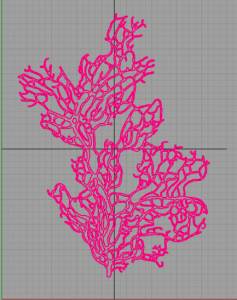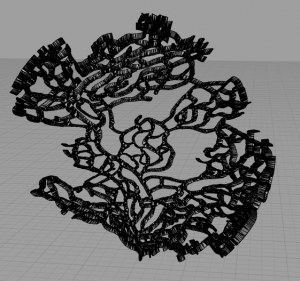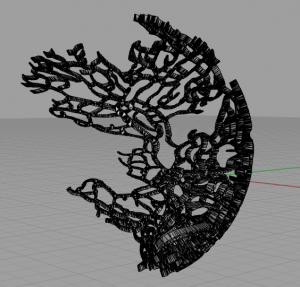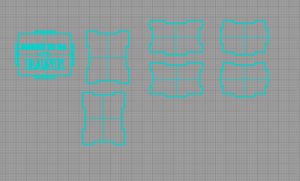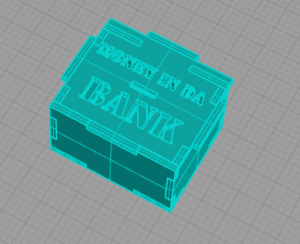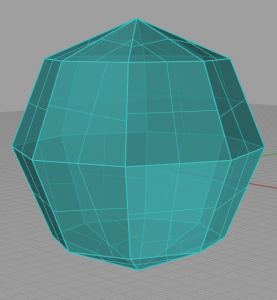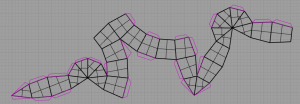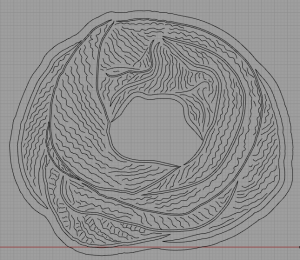Using this photo as a base:

I created a curve for the coral and then extruded the shape up about a quarter of an inch. Then using flow around surface, I shaped the coral extrusion around a sphere.
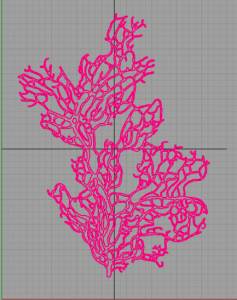
This is the resulting curve from the coral shard.
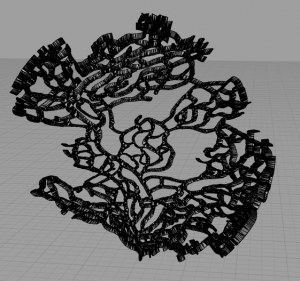
This is a front facing view of the extruded coral flowed around the surface of a sphere.
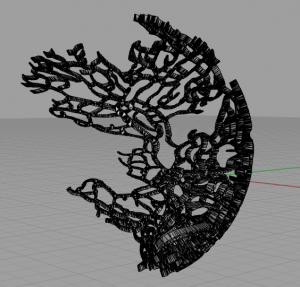
This is a 3/4 view of the extruded coral.
If I remade this project and reprinted it, then I would probably use things like the pipe function to make the coral look more realistic. I would also probably experiment more with different shapes while using flow around surface.
CURVE TO SURFACE
- planarsrf
- patch
- edgesrf
- loft
- revolve
- sweep1
- sweep2
- networksrf
SUFACE TO SOLID
SURFACE TO CURVE
SURFACE TO MESH and MESH CHECK
- mesh
- dir
- flip
- checkmesh
- showedge
Download sample rhino file: curve-to-surf-to-mesh.zip
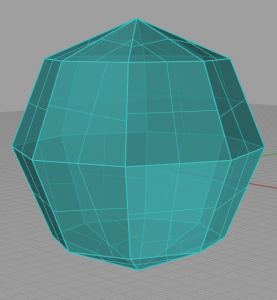
This is a simple geometric box that I created by drawing a sphere in Rhino then changing it to a mesh with a very small number of polygons.

I created planes from the mesh and unrolled the planes to form a template. Then I added in tabs so that I could fold it up and glue it together.
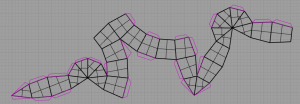
Algorithmic design for laser cutting:

Other design based on an object from life:
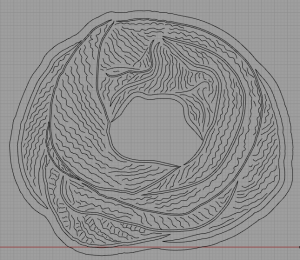
I used my large, red scarf as the basis for this design. I really like it.
Design two boxes with the following design specifications:
ONE
- a single material with the following properties
- Length + Width + Height less then 18 inches
- no hardware necessary
- visually communicates its purpose
TWO
- made of two different materials
- Length + Width + Height less then 18 inches
- composed of “Skeleton” and “Skin”
LEFTOVERS
- if you haven’t registered for an account on this side, do
- if you haven’t filled in a complete profile for your account (name, contacts, photo), do
NB 1. When there’s a length or an option, you can type it (if you can)
NB 2. Use a two button mouse, use a big/second screen (if you can)
drawing: (you can either click to draw or type the dimensions you want)
- points
- circle
- line
- rec
- polyline
- curve
measurements:
- length: length of line or curve
- distance: distance between two points
- area: area of a surface
geometric transformation:
- orient: good when the thing you’re moving is asymmetric/sided/chiral
- offset: scale and copy
- scale1D: good for resizing lines
- scale2D: good for resizing flat shapes
- scale (you can indicate with numbers the scaling factor)
- move
- copy
- arraycrv: orient and copy
2d-3d-2d:
- loft: make connecting surface between two lines/curves
- extrude
- make2d: create 2d shape of selected surface, according to current view
- unrollSrf: turn a volume into flat components
- dupBorders: produce curve from boundary of a surface
cutting/expanding:
- explode
- split: divides a line/curve/surface at a center point/line/intersective-surf/curv
- trim: split + delete
- extend
- rebuild
make many out of one:
- divide: dividing lines/curves into equal parts
- rebuild: either turn cuves into lines or make ugly curves pretty curves
housekeeping/getting-around:
- layer: show layers window (use many layers!)
- show/hide
- setPt
- zs: zoom set, show you just the selected object in the active transport
- join: make one curve out of many segements
- group