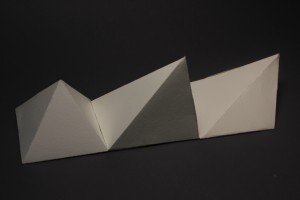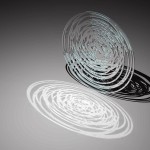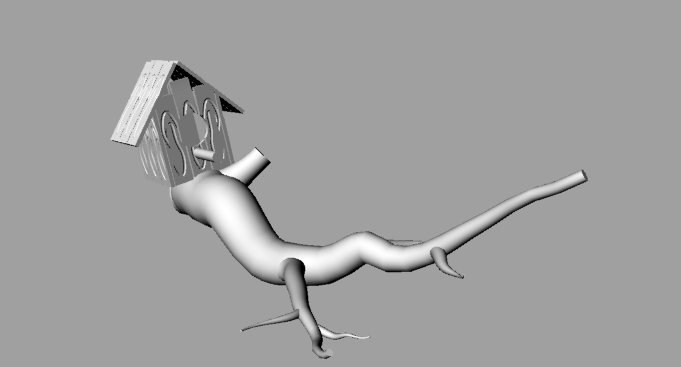Medical imaging technologies such as the CT and MRI create sets of 2D slices. There are various ways to reconstruct these 2D slices into 3D models. Generally each of these slices were taken at a known distance apart. Imaging software can create a simple 3D structure by placing each of these images that known distance apart in 3D space and thereby create a 3D model out of 2D images. This model can be further analyzed by doing a “volume rendering” in which internal objects with different grey scale values are separated into different 3D components.
The following is an image of a 3D model of the brain and eyeballs created in a free software called OsiriX:

Source for image and information: http://en.wikipedia.org/wiki/3D_scanner
I think this technic is interesting because it represents the internal rather than producing an empty shell of the surface of the object.
I also came across the artist Marlene Oliver who works almost exclusively in 3D medical imaging technologies.


For my origami project I modeled three pyramids in rhino, unfolded them in pepakura and printed them out in two different materials on the laser cutter.
These are cut out of handmade paper:

These were made with stonehedge with rasters:
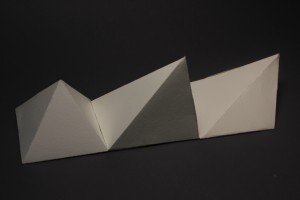
This technique utilizes a Kinect, the Processing Language, and RhinoCAM. You need the OpenKinect libraries I found made by Daniel Shiffman. It is very simple and he even has an example code that does the kinect ‘finding’ for you. Then using some alterations so that Processing will export a DXF file for you to run in rhino, you can import the file into Rhino like this .
There are some drawbacks from such a powerful tool. first is that you need to “stitch” the individual DXF files together in rhino as if they were point cloud models. The only way I can see fixing this is to try and use multiple Kinect s at once and modifying your code in processing. Another drawback is resolution. From what I’ve seen, it won’t give a splitting image of someone. That being said, this way of 3D scanning is great in that you can easily do this on your own as long as you have background in processing/java , rhino, and some fiddling with a Kinect.
Overall, just check it out and try it for yourself.
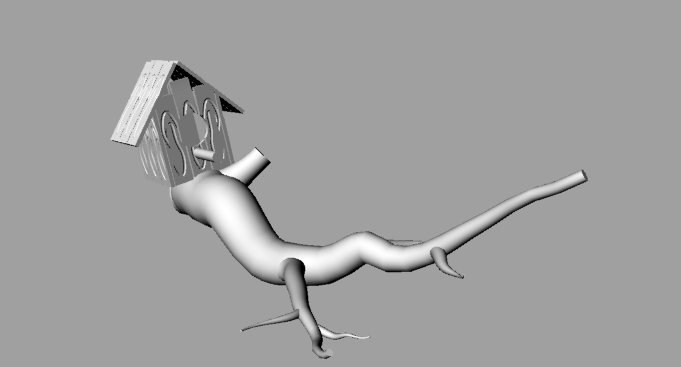 This post contains two 3D printing projects I did/theorized doing. My first 3D print is fairly straight forward, I wanted to test the capabilities of 3D scanning and 3D printing. This project entailed using the DAISY labs 3D scanner, cleaning in Zbrush, and printing with the abs plastics printer.
This post contains two 3D printing projects I did/theorized doing. My first 3D print is fairly straight forward, I wanted to test the capabilities of 3D scanning and 3D printing. This project entailed using the DAISY labs 3D scanner, cleaning in Zbrush, and printing with the abs plastics printer.
My second project I did not print (for financial reasons) but I was thinking about ‘craft.’ I really love the american archetype of a husband needing to be a provider of craft skills and home improvement. The true source of DIY culture, a home provider having the ability to fix anything that is provided. For this project decided to model and print a bird house as a stepping stone to the 3D printing world. The idea being that in the DIY realm the first project is the bird house carpentry, and later stepping to the dog house carpentry. Therefore by 3D printing a birdhouse I wanted to ‘mis-translate’ the building of the basic birdhouse.