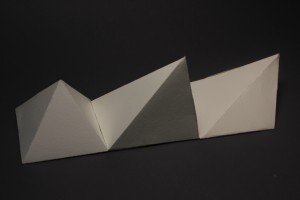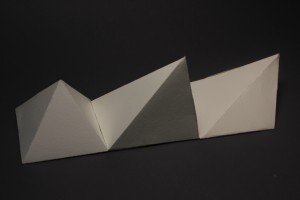For the origami Test I used pepakura to unfold a simple 3D file I created using rhino. After pepakura unfolded the model into a vector format, I brought the file into photoshop and then illustrator to create and match textures onto the faces.
I modeled a small version of an OLPC laptop that I thought would be a nice gift to give away to people donating money to our Project Rwanda Fundraiser.


This is the final laser cutter design that was created with Pepakura Designer, the material I used is matboard which was not very ideal for folding because of the way in which it is layered which makes it hard to fold and tear.



The original design I had made for the folding assignment was much cooler and it was based on a tutorial by Hyoung-Gul Kook. The tutorial I followed can be found here http://livecomponents-ny.com/2010/03/22/4_5-tessellation-folding/
I had some trouble with the tutorial and Ali helped me contact Hyoung-Gul who very kindly helped me solve the issue I was having. Below is a picture of the model I made with the tutorial and on the left is the pepakura unfolded version. I laser cutted and tried to assemble the pepakura pattern but the tabs did not match together and the assembling was very complex to figure out without instructions.

For my origami project I modeled three pyramids in rhino, unfolded them in pepakura and printed them out in two different materials on the laser cutter.
These are cut out of handmade paper:

These were made with stonehedge with rasters: